Hey guys!
So I know a lot of you have questions and concerns about SEO. It makes total sense. SEO is almost a little too complicated for something that’s so critical to a business’s online success.
While Google’s search algorithm changes all the time, there are certain search engine optimizations your website will always need. And so I’ve put together this beginner’s guide to SEO that breaks down the SEO essentials, pro tips you can use to get the most from your SEO efforts, as well as tools you can use to implement all of this stuff.
As a bonus, I’m throwing in a free SEO Analyzer Checklist at the bottom of this post.
Let’s get your site to #1, baby!

A Beginner’s Guide to SEO
Every business owner and entrepreneur should have a website that enables them to:
- Attract leads.
- Educate leads on your offering.
- Give prospective clients a way to get in touch with you.
- Turn qualified prospects into paying customers.
- Build your reputation so you can scale your company and offer greater value to more clients going forward.
- Grow your reach and connect with prospects, fans, and potential partners through email and social media.
- Automate the more tedious business tasks you currently manage.
- Proactively answer questions you repeatedly get from prospects and clients.
Can you imagine if your website actually did all these things for you? Well, it can, but you’re going to need Google’s help. And this is where search engine optimization comes into play.
Without SEO, it’s going to take a lot of work on your part to ensure your website fulfills the role it was built for. You’ll have to chase down leads. You’ll have to direct them to your website. You’ll have to qualify and woo them. And on and on it goes.
SEO, on the other hand, takes care of all of this (and much more) for you.
There are 3 types of SEO:
- On-site: All the stuff you do to optimize your content and code.
- Technical: All the stuff you do to enhance your site’s performance.
- Off-page: All the stuff you do outside of your site to improve its authority.
The following introduction to SEO will cover all 3 areas. However, I’m going to focus mostly on on-site and technical SEO since it’s absolutely critical that you build these optimizations into your site while it’s being created. You can focus on off-site SEO later.
1. Install an SSL certificate
An SSL certificate offers a much-needed layer of encryption and security to websites. You can tell if a website has one installed by this lock symbol in the address bar:
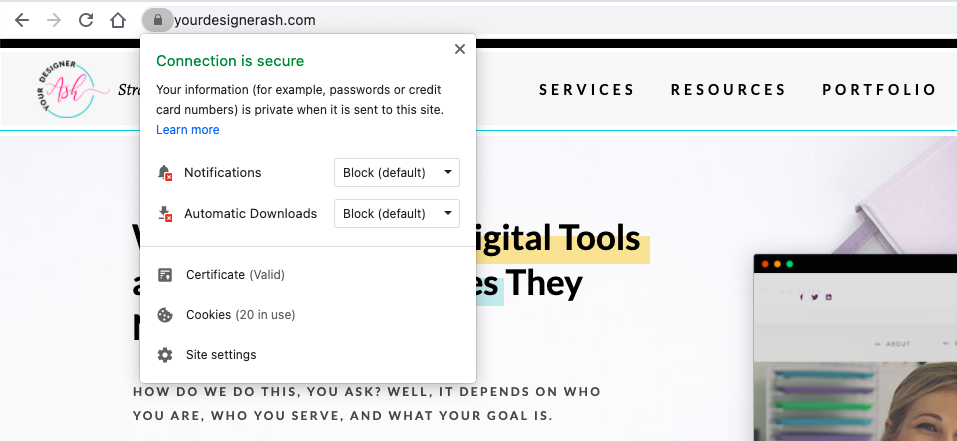
While it’s only one of many security measures your site should have, Google will rank a site higher if it has one of these certificates installed.
2. Try to keep loading speeds under 3 seconds
In your own travels around the web, you know how much a slow-loading website sucks to be on. But it’s not just frustration or annoyance visitors will feel if your site is slow.
Three seconds is about all visitors can take. So, that’s when you’ll start seeing high abandonment rates. Oh, and it’s something Google pays attention to when ranking a site.
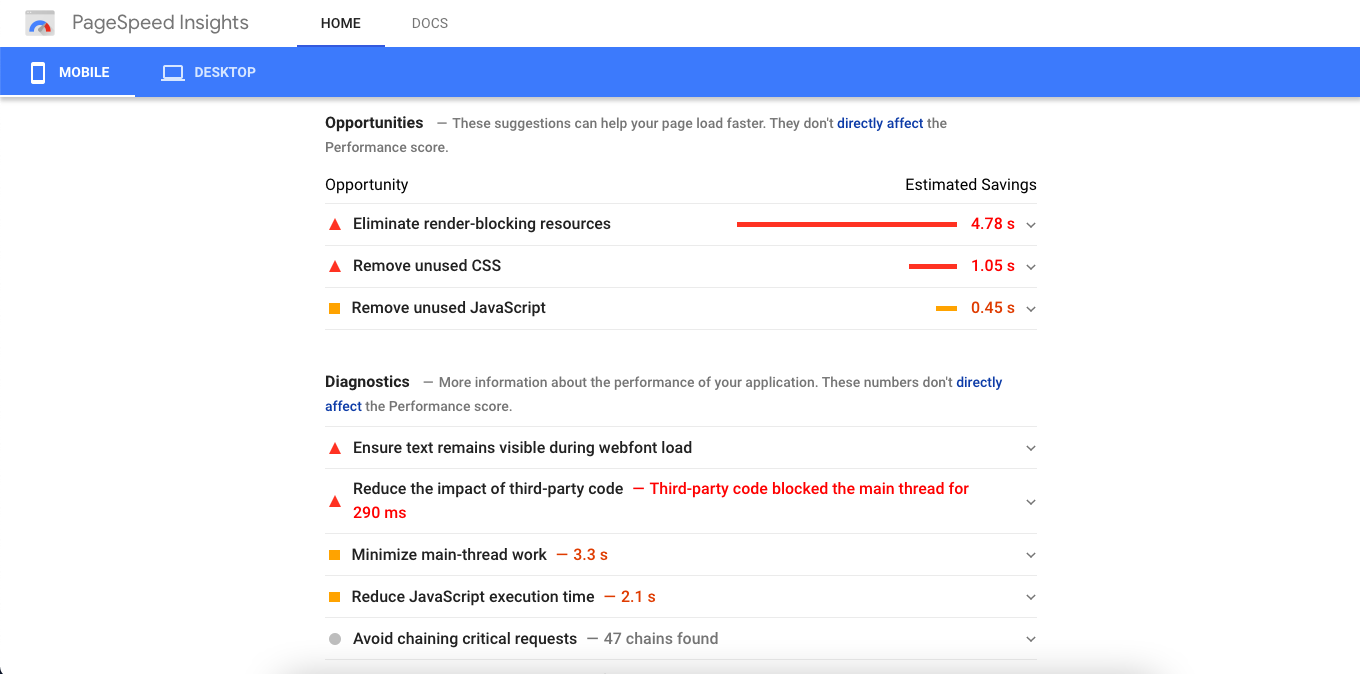
3. Use a responsive web design
More than 50% of all web activity takes place on smartphones, which is why websites that aren’t responsively designed have no chance of ranking in search. Responsive web design as well as a mobile-first strategy will ensure that doesn’t happen to yours.
Again, it’s not just your visitors who care if your site works on mobile. Google monitors it, too:
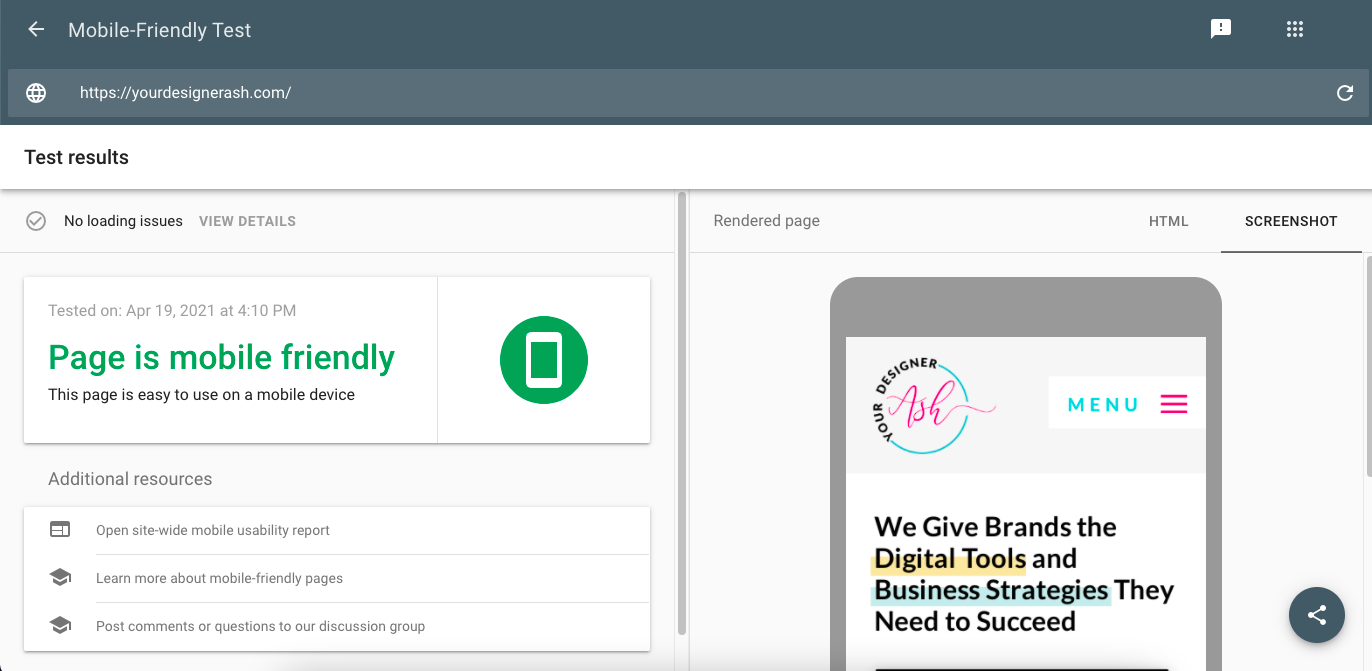
4. Build an easy-to-follow navigation
Your website’s navigation should be clearly labeled, well-organized, and easy for visitors and Google alike to figure out what your brand is about. Trust me, it’ll make it much easier for Google’s algorithm to determine what sort of keywords your site should rank for.
5. Use an easy-to-read permalink structure
The permalink structure is basically the formula you use to structure your URLs. When each piece of the permalink is descriptive and well-labeled, it makes Google’s indexing of your site go much more smoothly.
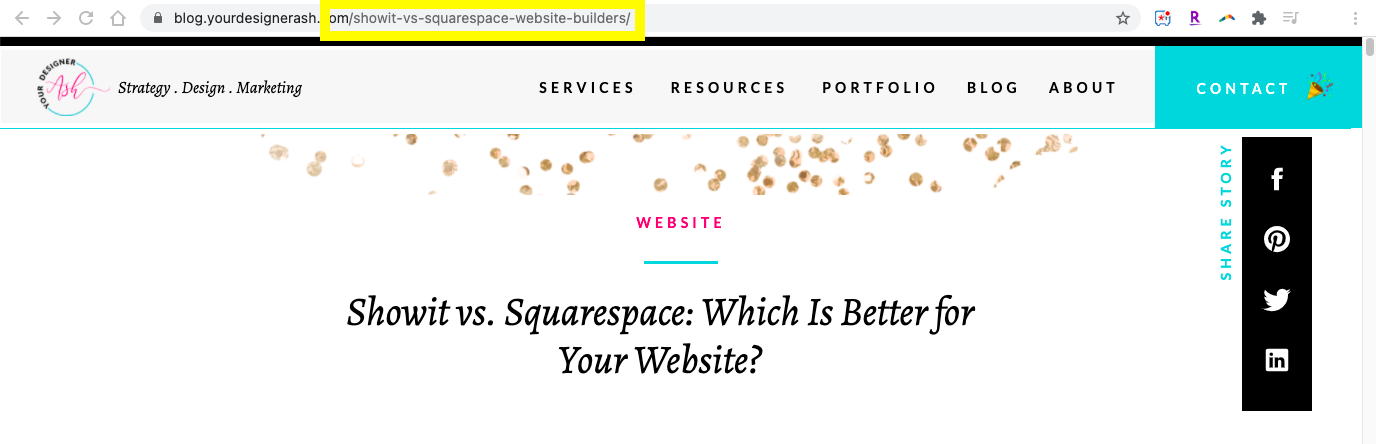
So, rather than use a permalink like https://blog.yourdesignerash.com/?p=416/, which tells us nothing about what’s on the page or how it relates to the rest of the site, use a simple and descriptive one instead. Like this:
https://blog.yourdesignerash.com/showit-vs-squarespace-website-builders/
6. Choose 1 unique focus keyword per page
Google’s bots and algorithms are nothing more than machines. So, while your visitors can read your pages and figure out what you do, Google needs you to send clear signals its way.
The first thing to do is choose a unique keyword (just one) for each page, using the Google Keyword Planner.
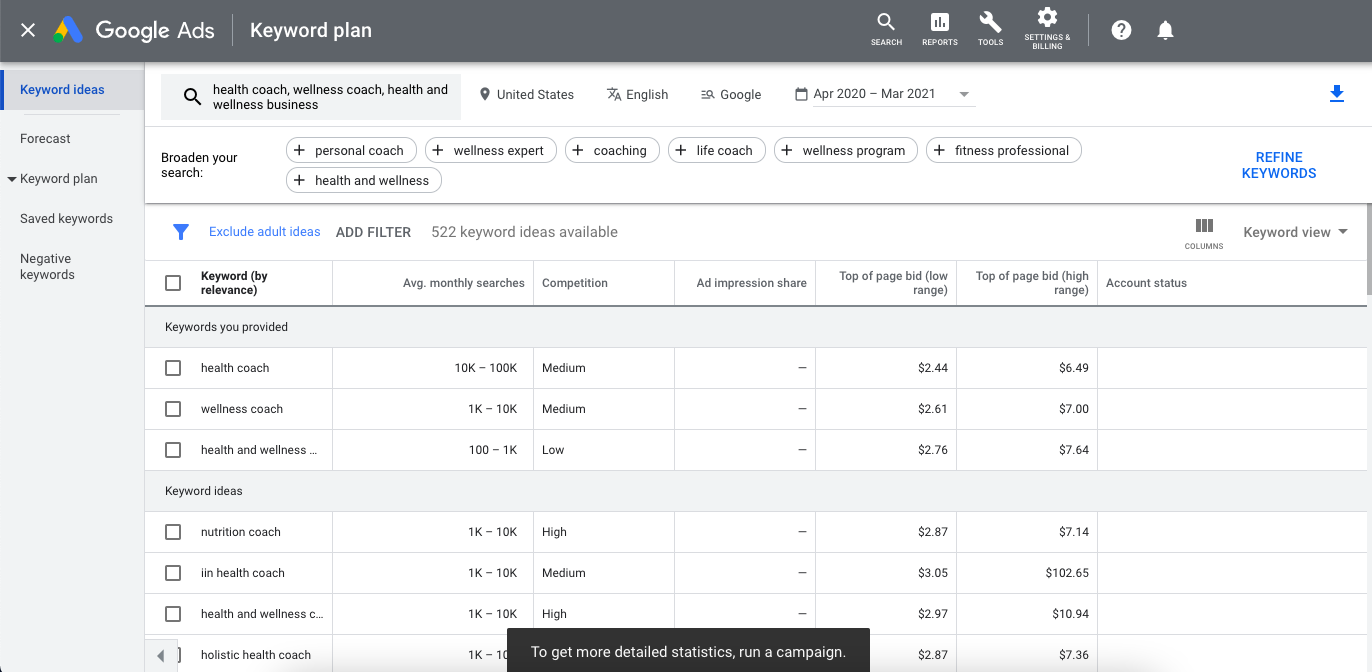
Make sure to pick keywords with high search volumes and low competition.
7. Use the focus keyword in key areas of the page
When writing the content for each page of your site, your focus keyword needs to appear just enough throughout it. There’s no hard and fast rule for what “just enough” is, so you’ll need an SEO tool like the Yoast SEO plugin for WordPress to guide you.
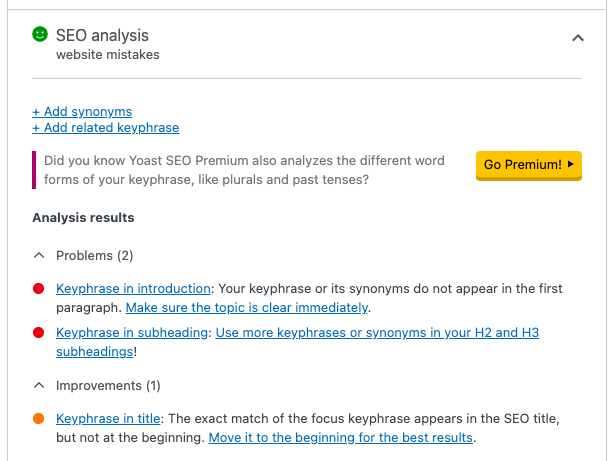
8. Set 1 H1 tag/meta title per page
Another way to help Google “read” a page is by providing an H1 tag for each page. H1 refers to “Header 1” and is the same thing as the meta title — the title that appears in your page’s search result.
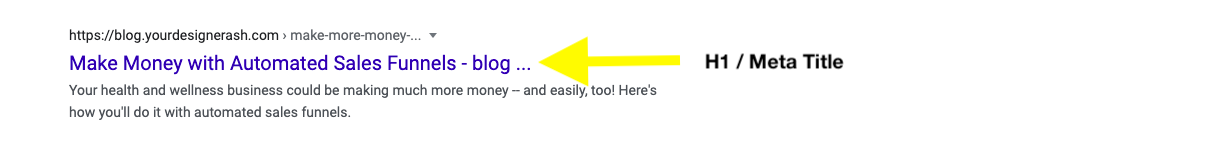
9. Create a meta description for each page
If the meta title is the 5-second summary of what visitors will find on the page, the meta description is what you’ll use to sell them on it. Since the meta title and description appear in Google search results, they both need to be concisely written, too.
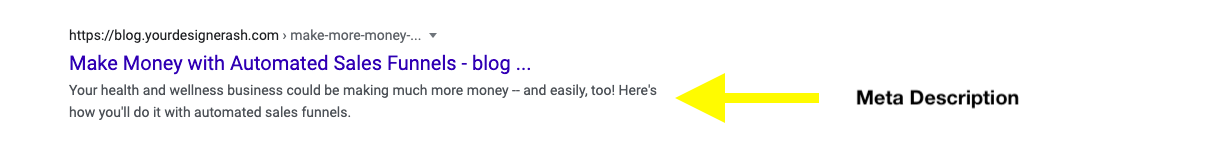
10. Use headers to improve readability
Google doesn’t just care that you send the right technical signals to it. It wants you to create a great f***ing experience for your visitors, prospects, and clients. So, that means writing content that’s easy to read.
Headers, in particular, are useful because they break up the flow of regular paragraph text. They also provide a high-level overview of the content — which Google can analyze and use to rank your site.
11. Optimize your images
We’re using more images on the web than ever before. And because of this, websites are getting heavier each year — which is terrible for loading speeds. But by saving your images in the right formats and sizes, and then compressing them, you’ll lighten their load a bit.
No joke. It’s seriously amazing what an optimizer like TinyPNG can do for your site speed:
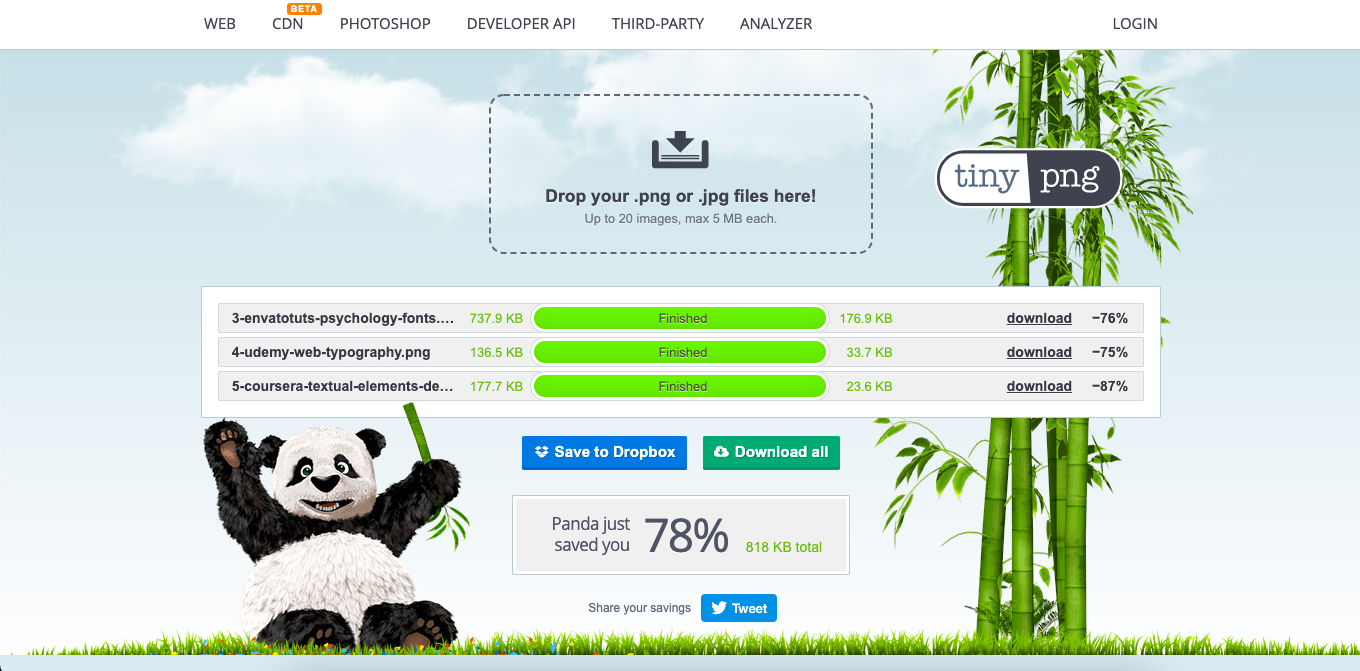
12. Assign alt text to your most important images or videos
There are a number of reasons to create “alternative text” — basically just a description of the visuals — for your images and videos.
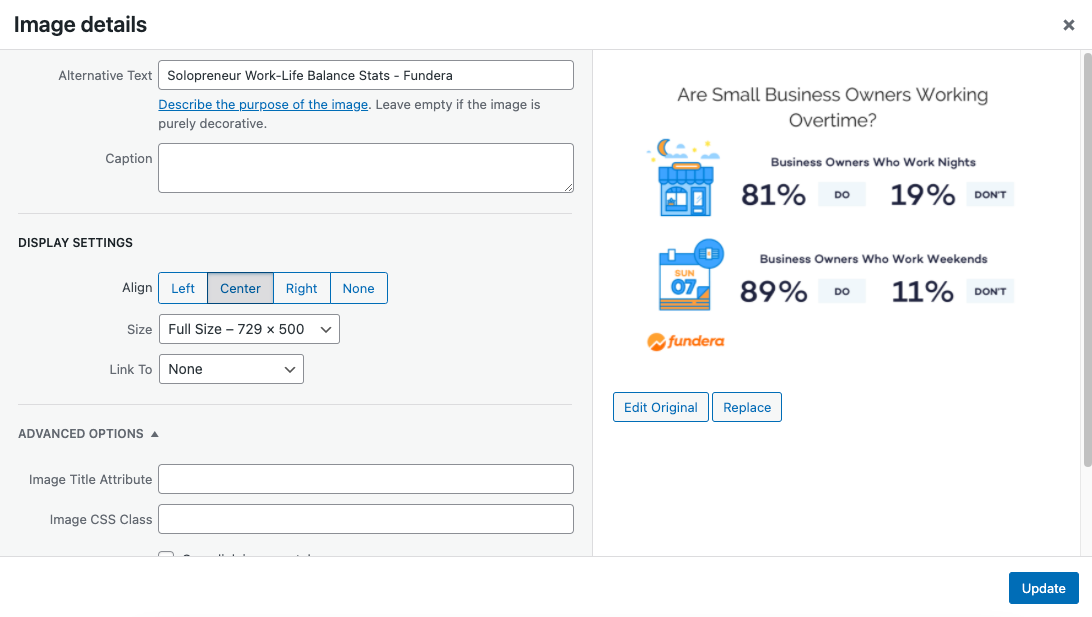
The first is that it helps visually impaired visitors “see” your content. The second is that it allows Google to “read” your visual content so it can more accurately index and rank each page of your site. And, thirdly, it gives you the opportunity to rank in “Image” and “Video” search in Google.
13. Develop an internal link structure
Google likes websites that are well-conceived, which means you have an overarching idea or mission and then individual pages that break down the tiny parts of it. But, more than that, those tiny parts all need to relate to one another. If they don’t, then it gives the website and the company behind it a sort of fractured feel.
So, you need a good internal link structure in place.
14. Include trustworthy external links
In most cases, your web pages should have more internal links (those pointing to pages on your own site) than external links (those pointing to other sites). When you do need to include external links, make sure they come from reputable sources with a ton of authority. If you share a bad or spammy link with your audience, it could hurt your site’s reputation and rank.
15. Remove broken links
Google dislikes broken links, mainly because it creates a really poor experience for your visitors. So, it’s important that you keep an eye on any links that don’t work and fix them as soon as you can.
16. Get rid of duplicate or plagiarized content
Duplicate content refers to one of two things. Within your own site, you’ll have duplicate content if you use the same copy on more than one page. While it’s okay if your header and footer are the same, the copy on the actual page should be 100% unique.
The other thing duplicate content refers to is plagiarism — and this is a huge no-no in Google’s eyes (even if someone else steals your content). So, you got to keep an eye on this.
17. Send your sitemap to Google
Creating and publishing your site to the web in and of itself is enough for Google to find, index, and rank it. However, don’t expect it to do a good job if left to its own devices.
Instead, you’ll need to create an XML sitemap and send it directly to Google through Google Search Console to ensure it can find every single page, new or old.
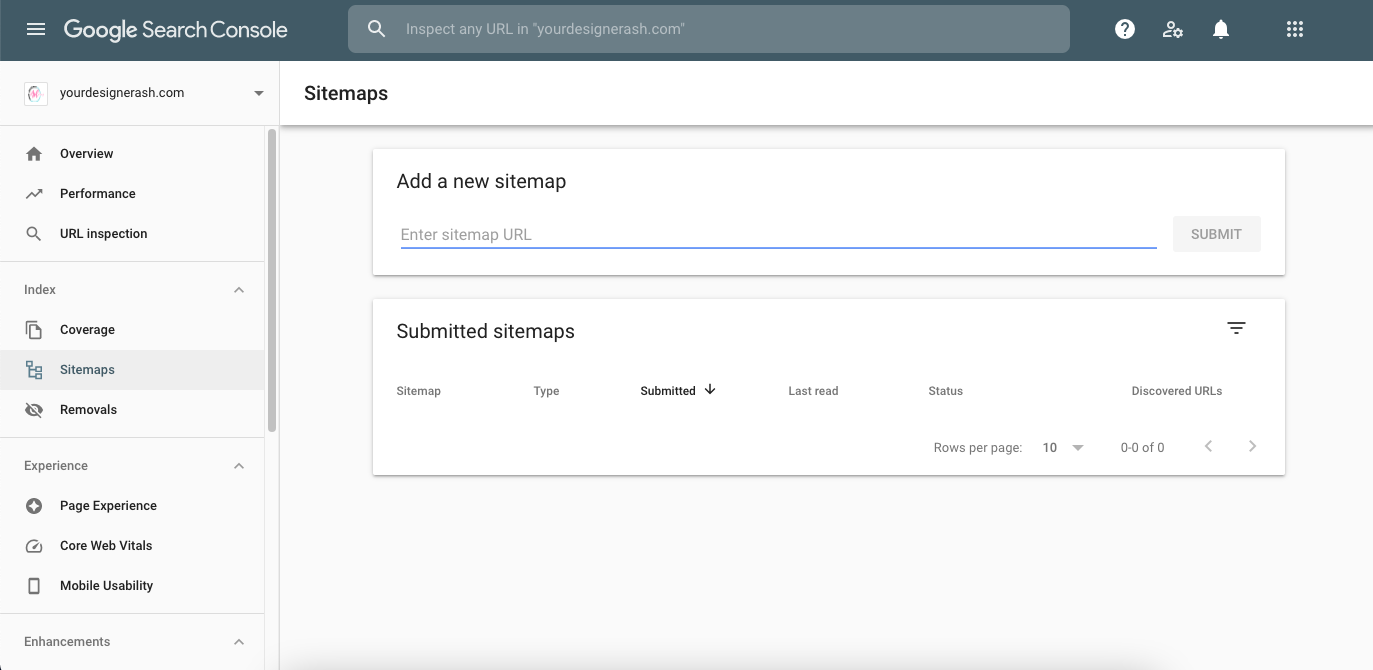
18. Write for your blog
Google believes that an actively managed and updated site is one worth visiting. And the easiest way to add new content to your site is through a blog. It’s a fantastic way to build authority and credibility, too.
19. Do some backlink building
When someone links to your website from theirs, you receive a backlink. And, not only that, you borrow some of their “link juice” in the process. This is why backlink building is such a popular SEO strategy — if you can get backlinks from super authoritative websites in your space, it’ll give your site ranking an instant boost.
Just keep in mind that backlink building is very hard to do, so start with social media. If you can create an active and popular page, people will be excited to engage with it and share your content.
Wrap Up
If you haven’t started building your website yet, consider this perfect timing. By including SEO in your site strategy from Day 1, you’ll start building credibility and authority with Google right away — and that means you’ll get closer to ranking on Page 1 sooner!
And if you already have a website, don’t sweat it. There’s always more you can do to improve your website and this beginner’s guide to SEO is a good way to make sure you’re up to speed.
Regardless of where you’re at, I’ve put together this SEO Analyzer Checklist to help you (or your web designer) implement all of the stuff we looked at today:
And if you don’t have a designer yet… *wink wink, nudge nudge*
We are a full-service web design company and can handle everything — from branding to web design, and SEO to marketing. We got you covered!
Psst...before you go! Get our FREE e-book:
how to attract, delight and close more clients
PLUS GET DESIGN TIPS, ADVICE & FREEBIES DELIVERED TO YOUR INBOX
DOWNLOAD THE EBOOK
Ashley Gadd
Written By:
Ashley Gadd is an award-winning business brand strategist, website designer, and educator who helps clients turn their ideas into captivating and strategic brands that convert. Blending her background in nonprofit marketing with her education in design, Ashley offers customer-centric brand experiences that connect the visual and strategic dots providing her clients the tools to build a sustainable and profitable business they’re proud of.
Brand Strategist - Website Designer - Educator
Leave a Reply Cancel reply
Anything is possible. Explore more.
CONTENT MARKETING
Case Studies
BUSINESS STRATEGY
WEBSITE
BRANDING
Sales Funnels
Let's be Friends!
Connecting the design and marketing dots to create a visual story that captures your shine and shares your message and mission in style.
Use this worksheet to bring more clarity to your business! Let this be your first step before you tackle your ideal customer profile and buyer persona.
FIND YOUR NICHE WORKSHEET!
DOWNLOAD THE WORKSHEET
Stick Around!
and bring much-needed clarity to your business.
JOIN IN THE CONVERSATION